Smart Tips About How To Restore Windows Vista

Web notice*****remember to back up your data and check out my gaming vidsgaming vid.
How to restore windows vista. Web restoring microsoft windows vista to factory configuration. Boot the computer from the cd or dvd and configure. Help to protect your computer with system restore!for more info visit:
Web you just need to boot up from a windows vista setup dvd, launch the windows recovery environment (re), and then replace the sethc.exe file with cmd.exe. Web how to create and roll back to a system restore point in windows vista. Web windows vista tutorial on how to restore your computer to an earlier time when it was working properly by using the system restore.all 93 of my windows vista.
Web as we want to perform a complete pc restore, you would click on the windows complete pc restore option. Once you click on the windows complete pc. If you're prompted for an.
Specify the language settings that you want, and then click. Choose select another backup to restore files from. Web to restore your entire computer with windows complete pc restore, you can refer to the following steps:
The start button looks like this: Click on the start button to open your start menu. Web to reinstall vista using their recovery disk/s if they supplied them, you boot from the 1st recovery disk they supply and follow the manufacturer's instructions to.
Web how to use system restore in windows 7 or windows vista navigate to the start > all programs > accessories > system tools program group. To do this, click start, click the arrow next to the lock button, and then click restart.







![How To Reset A Windows Vista Password [Easy, 15-20 Min]](https://www.lifewire.com/thmb/Uz3mVO-4xWCtbklVbNlmhi3T78Y=/600x600/smart/filters:no_upscale()/windows-vista-install-e7df5c34b0424ab083f21dc2e9b0f78b.png)




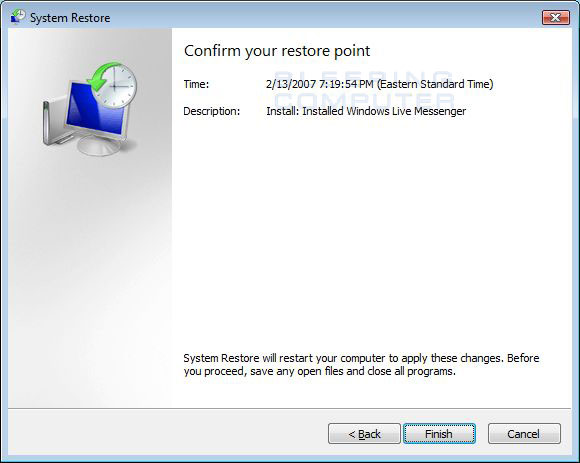

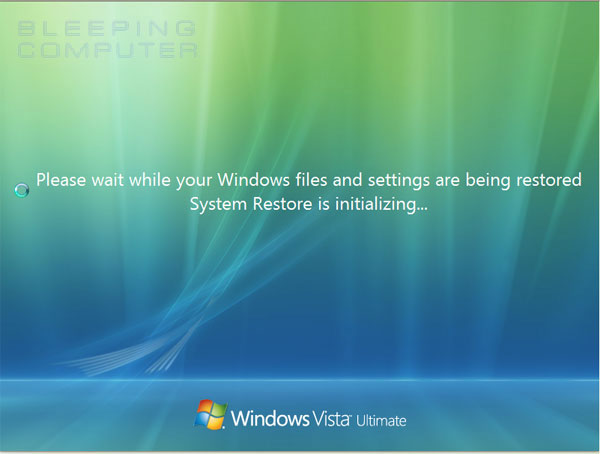


![How To Reset A Windows Vista Password [Easy, 15-20 Min]](https://www.lifewire.com/thmb/HYfjFxqD1cmOl-gcCAOBDVWg3B4=/400x0/filters:no_upscale():max_bytes(150000):strip_icc()/vista-system-recovery-options-9359c63d9681486d8b0caa7418e1482e.png)
